Running Docker on Proxmox
I wanted to run this cool looking internet monitor I found on GitHub. https://github.com/geerlingguy/internet-pi/tree/master/internet-monitoring
It runs in Docker and was originally intended for Raspberry Pi. But, I ignored most of that and decided to run it on Docker and I decided to run Docker on my Proxmox box so I can run other stuff too.
This is what worked best for me:
First I downloaded a Turnkey Linux Core container template from inside Proxmox
Then I followed these instructions right up until he tells you not to install docker using apt. (I went too fast, installed it then deleted the container and started over)
After that, I stopped the video and went to the page he mentions in the video. There I stumbled across a much easier option. His page: https://thehomelab.wiki/books/promox-ve/page/setup-and-install-docker-in-a-promox-7-lxc-conainer
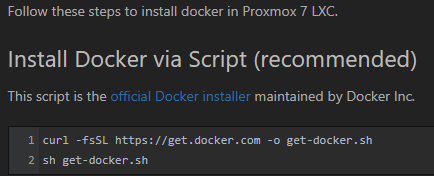
After that, I went back to Github and followed a few steps here: https://github.com/geerlingguy/internet-pi/tree/master/internet-monitoring
git clone https://github.com/geerlingguy/internet-monitoring
cd internet-monitoring
docker-compose up -dOf course that didn’t completely work so I had to do another step.
apt install docker-composeThen repeat this:
git clone https://github.com/geerlingguy/internet-monitoring
cd internet-monitoring
docker-compose up -dThen, I followed the instructions and was able to login and see cool stuff on my new internet monitor. (which I wanted cause Comcast is generally unreliable)
It has only been running for a few minutes. I’ll update with a better screenshot later. Now, to figure out how it all works. Grafana has been on my to learn list for a while.


